FAQ
For Families
Could I register for camps on the app or website?
No. When you search and find the best opportunity for your family, you will find there a registration link that takes you to the organization’s website to register.
Could I save camps to review them later?
Yes. When you find an activity you love or want to find an activity fast next time you visit You Go Kid, just click the heart on the bottom right corner of the tile. Then, you could find your Favorites list any time by clicking the red and white heart on the bottom right corner of any screen.
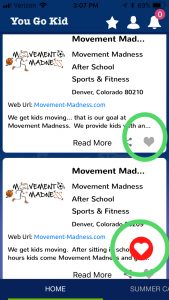
Why can't I see all categories on the Home page?
On your profile page, or login screen, please make sure you have selected all the categories (buttons will be green). If any of your categories are orange they will not show up on the Home page. This goes for ages too!

How could I share information about a camp or event with friends or family?
Every camp and activity will have a share icon to share in a variety of ways with your contacts or on your social media.
Will I be able to mark or flag an activity to revisit later?
Yes, you could mark your preferred camps and activities by clicking the heart icon on that activity’s entry and review the full list of your Favorites at any time on the app by clicking the heart icon.
How do I keep up with a camp or activity I’ve favorited?
You can access your Favorites list on the app any time.


